How to access COVID-19 vaccine documentation if administered in North Carolina
Go to https://covid-vaccine-portal.ncdhhs.gov/
- Choose Login to Complete Registration
Setup password:
- The username is the email address you used to register. If you received the vaccine on campus, your username is your WFU email address plus .covid19vaccine (e.g. if your WFU email address were smithjk25@wfu.edu, use smithjk25@wfu.edu.covid19vaccine
- Choose Forgot your password?
- Reenter your Username (e.g. smithjk25@wfu.edu.covid19vaccine).
- Click on Reset Password
- You will receive an email at your WFU email address. In that email, click Reset Password.
- Follow instructions for creating a password (be sure to note the password requirements).
- Once created, return to the Login screen and enter your username and the new password you just created.
**If you have any trouble accessing your account, submit a ticket on the NCDHHS website and they will assist.
Accessing Documentation:
- Once you have logged in, click My Dashboard (in blue)
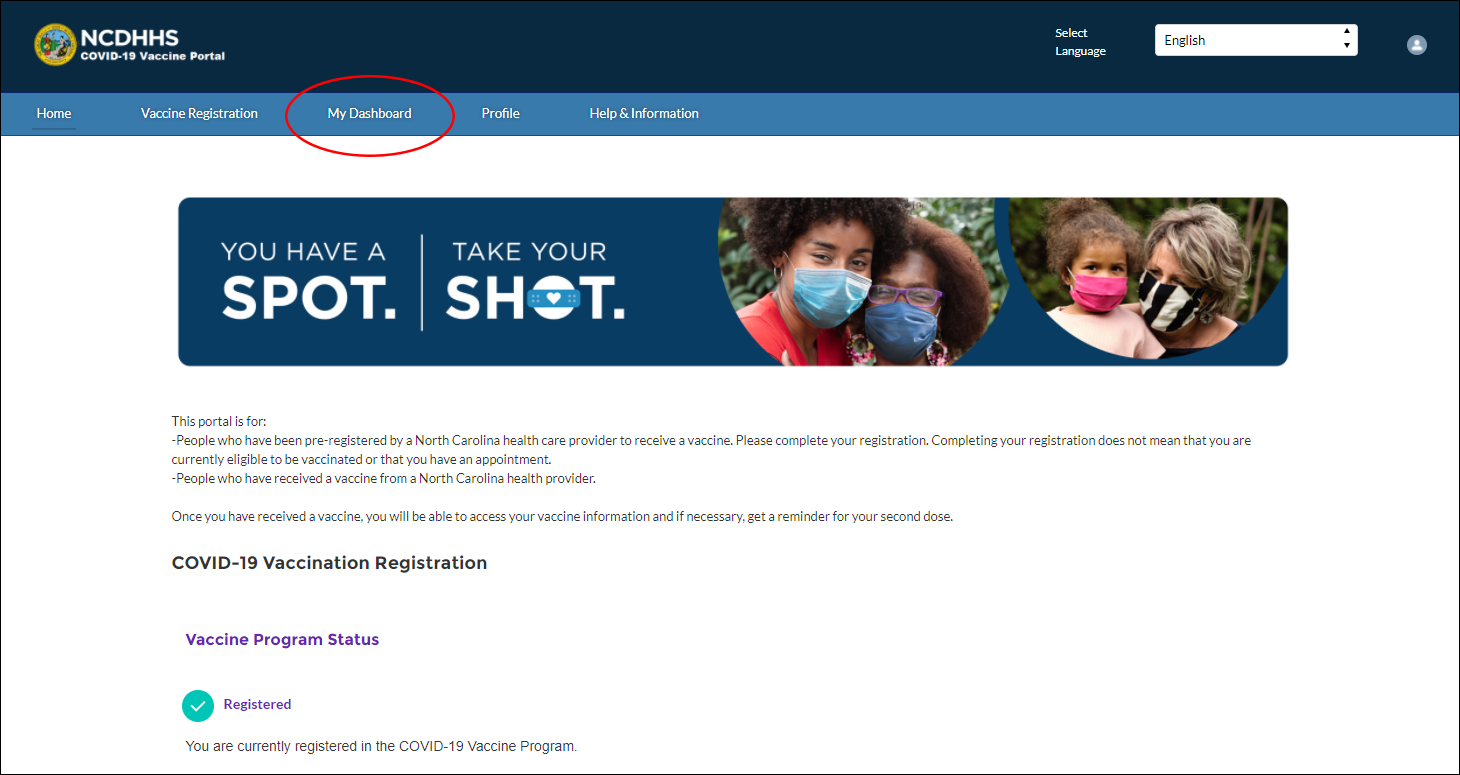
- Click on the COVD-19 Vaccine Information tab
- Select Generate Vaccine Information PDF
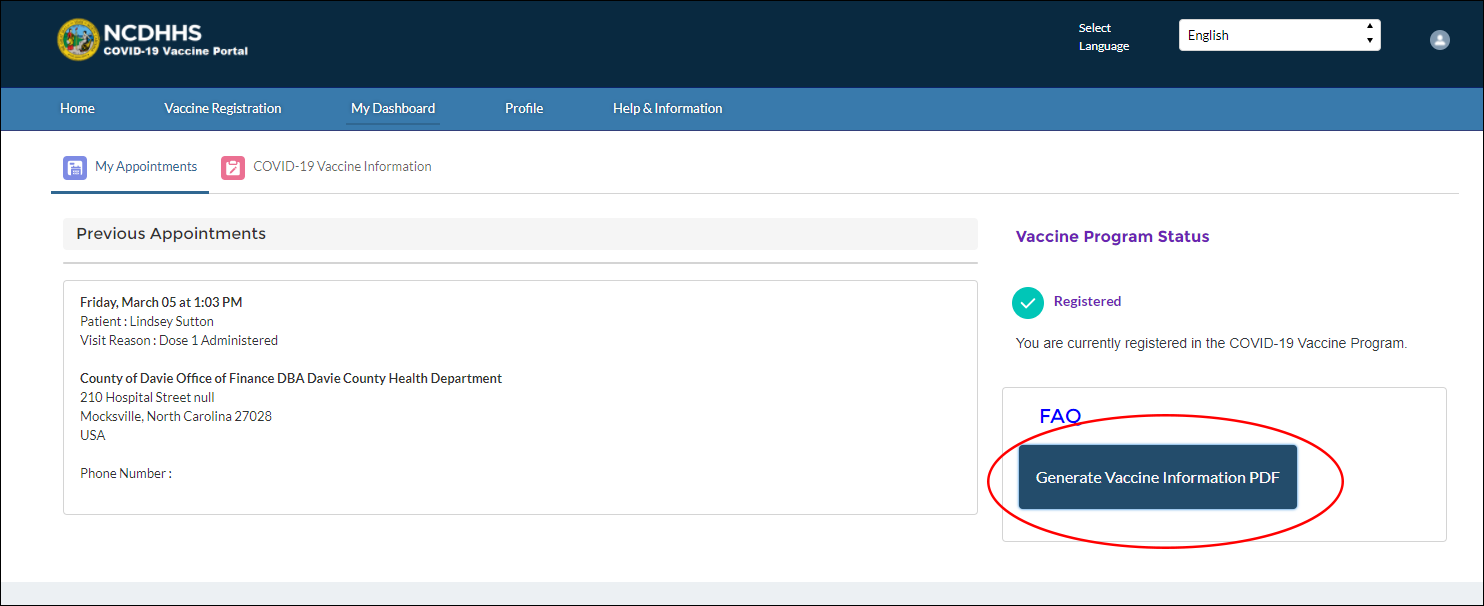
- Download the PDF document that appears. This is an official document that can be used to verify you vaccination status.
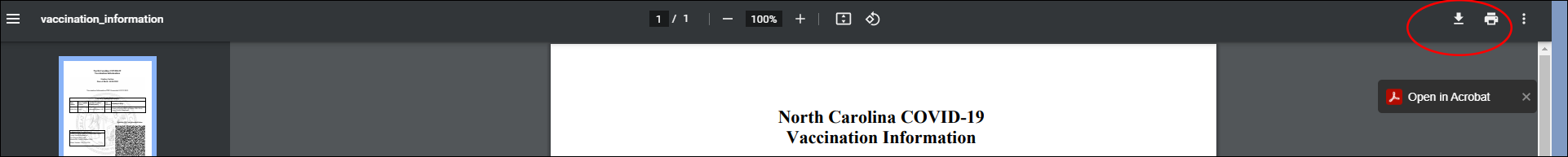
- To provide this documentation for Wake Forest, send it to the Student Health Service portal at: https://deaconhealth.wfu.edu/covid/vaccine-upload/
